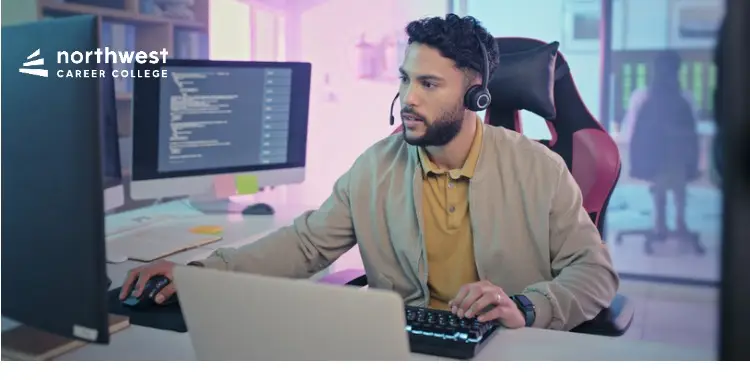Popular Remote Support Tools and Platforms
- IT Technician
- January 31, 2025
- 653 views
- 4 min read

Have you ever wondered how IT professionals fix computer problems from some distance? Well, this is where remote support tools come in. Whether you’re helping a family member troubleshoot their laptop or managing an organization’s IT needs, these tools become essential.
This blog will delve into some of the most sought-after remote support tools and platforms, explaining their functions and why they are indispensable. Understanding these tools is a good starting point for becoming an IT technician.
Table of Contents
What is a Remote Support Tool?
Different remote support tools enable IT technicians to gain control over another’s device from a distance to fix issues without necessarily being at the exact location.
For instance, if someone’s computer is not working as it should, one technician might use a remote support tool to log in and see what’s wrong, then fix it all from his or her desk!
In today’s world, working remotely is a trend and a new standard; hence, these tools have become more critical. According to the report provided by Statista in 2023, about 27% of the workforce within the United States worked remotely, proving that this means of IT support is increasingly required.
TeamViewer: The Remote Connectivity Software
TeamViewer is one of the most popular remote support solutions for IT professionals.
- What it does: Allows you to access computers, phones, and tablets remotely.
- Key features: The sharing of files and record sessions are possible on these platforms: Windows, macOS, Android, and iOS.
- Why it’s excellent: User-friendly, works well for personal and business use.
TeamViewer will help IT technicians to support clients using various devices.
AnyDesk: The Fast Remote Desktop Application
AnyDesk is another excellent option for remote support.
- What it does: It provides fast and secure access to remote devices.
- Key features include low-latency connections, screen sharing, and cross-platform compatibility.
- Why it’s great: It is lightweight and works perfectly well, even with slower connections to the internet.
AnyDesk is preferred by many small businesses due to its simplicity in set-up and affordability.
LogMeIn: Remote Access Tool
LogMeIn is widely used by IT professionals and businesses alike.
- What it does: It facilitates secure access from a remote system to other systems and computers in the network.
- Key features: unlimited users, file transfer, and remote printing.
- Why it’s great: It is specially designed to handle significant IT operations professionally.
LogMeIn is the best option for an IT technician operating with numerous clients or large companies.
Microsoft Remote Desktop
Microsoft Remote Desktop is ideal for Windows users.
- What it does: It Provides remote access to Windows PCs and servers over the network.
- Key features: Included in Windows; secure connections; free of charge.
- Why it’s great: It’s simple and doesn’t require additional downloads.
This is the favorite tool for most IT technicians working in a Windows-based environment.
Why are these tools necessary for the would-be IT technician?
Learning the use of remote support tools is essential in IT. The tools will enable you to:
- Get technical problems resolved quickly.
- Help people and businesses be productive.
- Gain experience in managing real-world IT challenges.
These tools are used day in and day out in most IT careers; hence, their familiarization at an early stage will give one an added advantage.
Enroll Now
Is it time to start your journey to becoming an IT Technician? Our IT Technician Program at Northwest Career College provides students with hands-on training in using industry-essential tools, including remote support platforms. Learn from experienced instructors and gain practical skills with our courses while gathering the confidence needed for a tech career. Take the first step today and join our program! Click here to visit Northwest Career College to get more information.